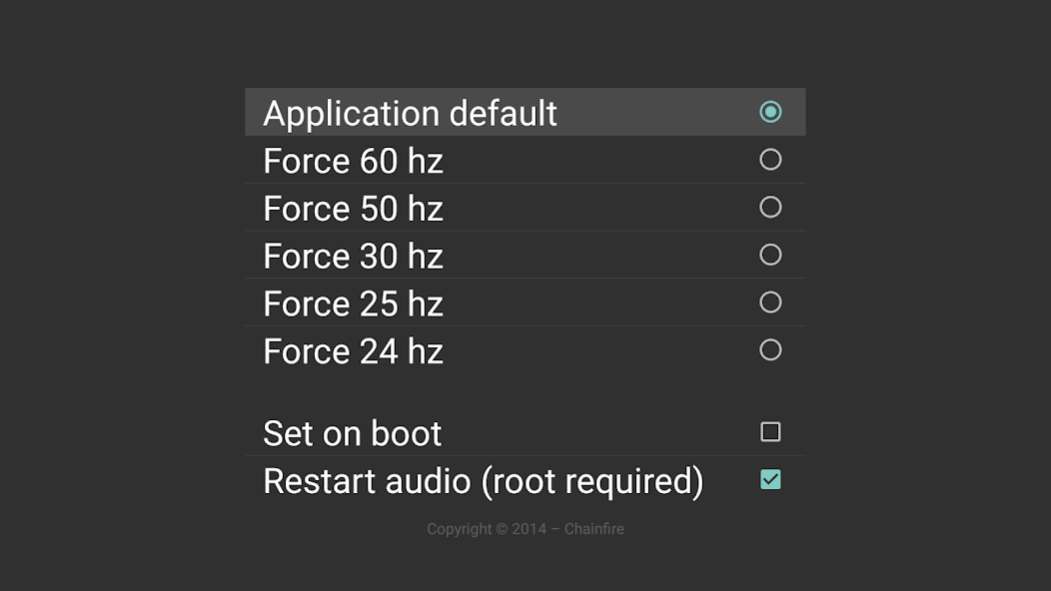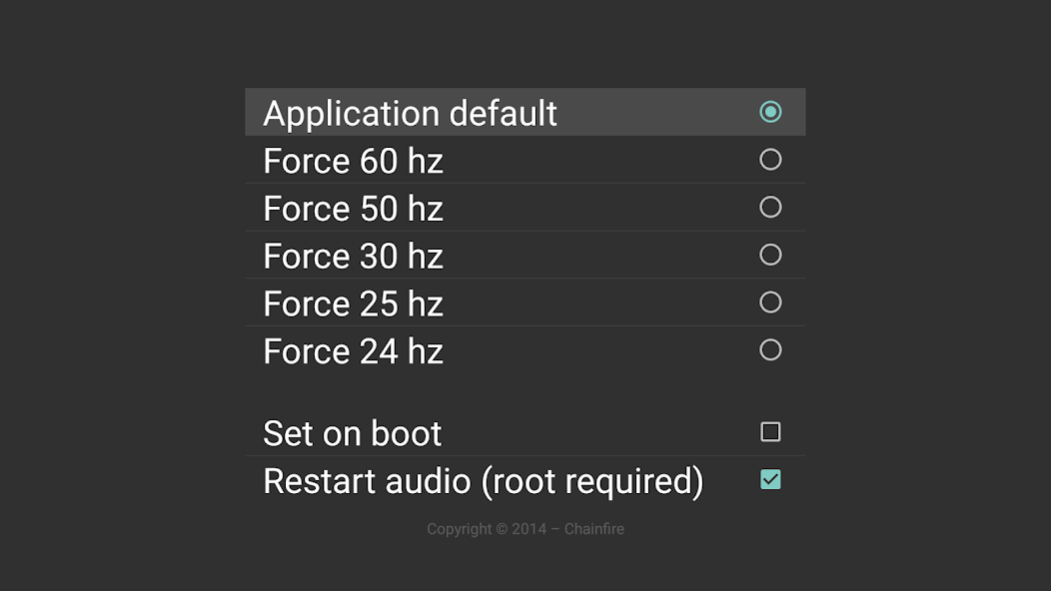TVHZ 1.01
Continue to app
Free Version
Publisher Description
This app allows you to switch the hertz of your display. This is a tool for advanced users, please read this entire description. Hopefully this app will be obsolete sooner rather than later.
If you have a compatible TV or monitor, you may want to view specific content on a different hz. Apps can actually switch the hz used by your device. This feature is new to Android, and thus very few apps support it yet, which is the main reason an app like this one can come in handy.
Unfortunately, at the time of this writing, even if developers added this functionality to their apps (devs: check preferredRefreshRate in WindowManager.LayoutParams), it may not work right or at all. There are several issues with Google's current implementation, as it exists on the Nexus Player, firmware LRX21V:
- The available modes appear to only be detected on Android TV boot. This means your TV or receiver needs to be turned on and switched to the correct input before booting the Android TV device, or not all the modes your TV supports will be recognized.
- Switching hz may break audio. This app provides an option to fix that, but that does require your device to be rooted. Note that this may be both Android TV device as well TV dependent - your setup may not display this issue.
- Switching hz may randomly reboot the device
- The Android API lies. It'll happily report the current refresh rate to be X hz while it is actually Y hz, which may cause timing issues for video apps that actually take refresh rate into account.
- There is no hz override in display settings
So, until these things are fixed Google-side - and it would actually start to make sense for developers to include the functionality in their apps - at least you can play around with this.
Note that 'forcing' a certain hz might be wording it too strong. Android is still free to ignore the setting, and if an app really wanted to, it could override it as well.
Disclaimer: works for me, provided as-is, this app has no support, the situation describe above may change at any time
XDA discussion thread: http://forum.xda-developers.com/nexus-player/themes-apps/app-tvhz-t2966624
About TVHZ
TVHZ is a free app for Android published in the System Maintenance list of apps, part of System Utilities.
The company that develops TVHZ is Chainfire. The latest version released by its developer is 1.01.
To install TVHZ on your Android device, just click the green Continue To App button above to start the installation process. The app is listed on our website since 2014-12-08 and was downloaded 0 times. We have already checked if the download link is safe, however for your own protection we recommend that you scan the downloaded app with your antivirus. Your antivirus may detect the TVHZ as malware as malware if the download link to eu.chainfire.tv.hz is broken.
How to install TVHZ on your Android device:
- Click on the Continue To App button on our website. This will redirect you to Google Play.
- Once the TVHZ is shown in the Google Play listing of your Android device, you can start its download and installation. Tap on the Install button located below the search bar and to the right of the app icon.
- A pop-up window with the permissions required by TVHZ will be shown. Click on Accept to continue the process.
- TVHZ will be downloaded onto your device, displaying a progress. Once the download completes, the installation will start and you'll get a notification after the installation is finished.